Review: Mailsmith 2 for OS X
Bare Bones — with its reputation for listening to customers’ suggestions and wishes — has made this latest version of Mailsmith so well attuned to the way most of us use email that the ease and fluency with which all its tasks are accomplished are breathtakingly good. Yes, there are already recommendations for even greater streamlining making the rounds among Mailsmith users: you can be sure Bare Bones will weigh these and implement them as appropriate.
Mailsmith 2 works in three-pane mode, but of course messages (of which Mailsmith’s BBEdit-powered editing is more comprehensive than on any other similar product) can be selected and worked on individually. The product is architected so that third party plug-ins can easily take advantage of its functionality. An active developer and user community (which is acquiring something of the following and “We’re using the best!” atmosphere) is enhancing the success of Mailsmith regularly.
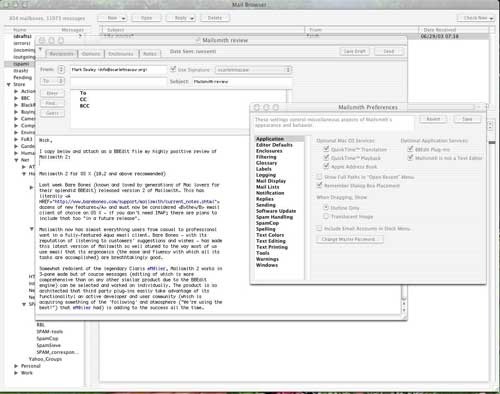
The model of mailboxes (including ‘incoming’, ‘outgoing’, ‘drafts’, ‘trash’, ‘errors’ and ‘Spam’ — yes, spam, see below) and user accounts is less confusing than that of one of Mailsmith’s chief competitors in the serious email market, Mulberry 3. The latter, indeed, is built specifically for IMAP and so emphasizes hierarchies more than Mailsmith, whose arrangement is simpler and — it has to be said — is likely to be more effective for most users.
Each account can be set up independently and has the utmost flexibility (frequency of checking, skip, APOP, ESMTP, extra headers, etcetera). Yet when you’ve selected, say, the ‘Advanced’ tab in the settings for one account, moving to change the values of another account leaves ‘Advanced’ selected. It is thus significantly easier to replicate values for similar accounts. A small example of the thoughtfulness applied to Mailsmith 2 by Bare Bones throughout the product.
Another area over which seasoned email users almost come to blows at times is Signatures. Eudora was strong at this, but benefited from third party plugins. Mailsmith simply accepts a plain text file which is associated with each SMTP account,or can be picked at random. This is effective, easily editable and transparent.
Earlier versions of Mailsmith were perhaps a little under-specced in terms of managing multiple email accounts and integrating their composition and administration with other OS X functionality. This latest upgrade now builds on such powerful features as superb, advanced regex (grep-based) searching. The excellent, clear and comprehensive Mailsmith 2 user manual contains one of the best introductions to regular expression pattern matching for the non-Unix sysadmin or programmer. In tests Mailsmith 2.0 was also found to be lightening-fast.
Not only does Mailsmith 2 support well every operation you might want to do with email in terms of filtering, storing, searching, securing, retrieving, editing, displaying and otherwise managing it, its Human Interface and application navigation are all so well thought-out that menus, menu structures, contextual menus, duplicated commands, keystrokes, methods of automation and dialog boxes seem to know what you want to do before you do it. Most recent mailboxes and similar repeated tasks attach themselves to context-sensitive operations automatically, yet are fully customizable; as are all indicators of progress during the sending of large attachments, retrieval of multiple POP3 messages, and the various logs to feed back success in mails, filters and the like.
What’s more, the extreme flexibility, sophistication and ease of editing text with which you will already be familiar if you use BBEdit are all available (and more: rewrapping quoted text, for example, in message composition). Although Mailsmith deliberately does not display HTML messages ‘inline’, click on a conveniently-placed button next to the message to display the file instantly in your default browser.
Mail is kept in a Unix package (.pkg) such that it appears as a single file, but is in fact a rebuildable database of files that correspond to your mailboxes. Mailboxes and address books (unless you have Mailsmith integrate transparently with the OS X Apple Address Book) can all easily be imported from other common email clients. They can also be exported to other clients if you decide not to keep Mailsmith: it’s available in a trial version for 30 days.
Spam
Despite various legislative proposals afoot at present, it looks as though spam is here to stay. Effective means of dealing with it have become a must. Mailsmith now has two — and they are amongst the best. In addition to the choice of automatatically submitting spam to SpamCop (all you need is to tell Mailsmith the address with which you have registered – including a no-cost reporting option), there is built-in and totally transparent integration with SpamSieve (versions 1.3.1 and above). Once installed, you can ‘train’ it to recognize — then consistently and reliably deal with — all incoming spam. Until July 31, 2003, Bare Bones is offering a free copy of SpamSieve 1.3 with every purchase of Mailsmith 2. This is a savings of $20.
Filters
No less than 15% of the manual is devoted to the product’s extremely flexible and robust filtering capabilities. These can accomplish almost anything, and call upon AppleScript where necessary. Most actions and events in Mailsmith which you would ever want to control this way can be; growing numbers of resources (many necessarily still written for earlier versions of Mailsmith but likely to work or be easily adapted) can be found at Bare Bones scripting resources and pages prepared by Jan Erik Moström.
PGP
Mailsmith takes seamless advantage of PGP Corporation’s PGP 8.0 or later. You can sign, encrypt and decrypt messages and attachments as well as automatically verify cryptographically signed email without additional plug-ins or scripting. The integration is as complete as possible: options appear for accounts associated with a PGP Key right in the message options. Passphrasing is handed off to the PGP application but really does make the process transparent. With measures like those in the Patriot Act (I and II) representing increasing intrusion, and the strength and ease of use of PGP 8.0.2 for Macintosh Desktop as a product in its own right, this extremely-well implemented feature alone should make Mailsmith a winner.
Conclusion
The email client scene on OS X has always been somewhat fragmented. Eudora has had a strong following, but major drawbacks have included almost non-existent technical support and an inability to set separate ‘From:’ parameters such that only one SMTP server could be used even for multiple accounts. Some Mac users will want to avoid Microsoft products on principle. Mail.app is still evolving. Mulberry, for all its comprehensiveness and extremely hard-working Cyrusoft developers, may not suit everyone and has a less than inspiring interface, and it still deals inconsistently with HTML mail. PowerMail has come on recently but still cannot hold a candle to this latest release of Mailsmith.
If you are looking for real power coupled with flexibility, reliability, and above all, exemplary integration into the OS X environment with all the potential for third-party development and support, then do not hesitate: buy Mailsmith 2 now!

